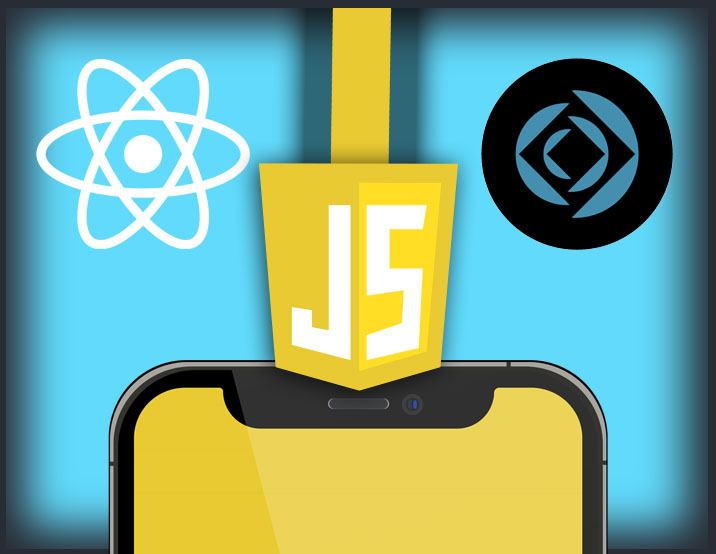
Basic Subscription
This annual subscription contains all the essential training necessary to get you started with Claris FileMaker and what it can do for your business. With this subscription, you will receive over 70 hours of video training. That's an over $500 value, all for the introductory price of $199!
This Subscription includes:
- 70 hour Claris FileMaker Platform Video Course
- 22 hour Claris FileMaker Deploy Video Course (Cloud and Server)
- 9 hour Claris FileMaker Mobile Video Course (Go and Webdirect)
- "60 Day" Beginner Training Video Course (Livestream Style)