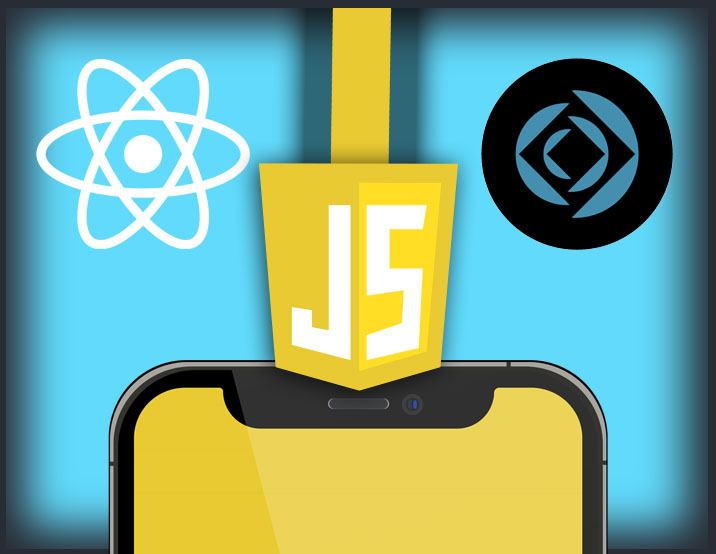Part Two - Paid Training - React Native Apps with FileMaker
This Advanced training assumes you are already fluent in JavaScript. Leland will teach you how to use your JavaScript knowledge to develop a native iOS app in React Native, that will act as a front-end to a hosted copy of FM Starting Point.
When: Monday March 6 - Friday March 10th
Time: Daily at 3PM PST
Length: Approximately 90 minutes
Daily Training Details
Day 1: Hello World (install & test all tools and components)
We will see a demo of the finished mobile app so that we know what lies ahead and what all to expect out of our finished app.
Tools & Installs we will tackle today include: Node.js, Expo CLI w/ React Native, and Visual Studio Code for the iOS Simulator, and/or Android Studio for the Android Emulator
We will setup our dev environment with the Terminal, iOS Simulator, and Visual Studio Code for code writing
We will create our app shell and start off with the usual Hello World code
Day 2: Navigation, Tabs, & Lists
We will install JavaScript libraries to help us with Navigation Stacks, Screens, and a Tab interface with 3 tabs.
Once we have our Navigation foundation in place then we will work on displaying a List View with some temporary static test data.
Day 3: Screens, Sections, & Linking
We will add additional Screens for our various Views, and add Sections to our List Views.
Once we have data displaying in our List Views we will add Linking to applicable data fields such as
address, phone numbers, and external document URLs so that our User can integrate with the native Maps, Voice Calling, and Browser integration.
Day 4: Context, Hooks, FM DataAPI, & Input/Editing Data
Now we move onto dynamic data instead of our temporary static test data.
We create our own communication process flow with FileMaker Server utilizing the DataAPI.
Once we can receive data we need to store it on the device. We use the new React Hooks to handle our context (local data storage & mgmnt) and make our data available to any of our Screens/Lists that need to access/display it.
Once we display it the way we want, we add editing functionality, and finally we push the edited or newly created data back up to the server.
Day 5: CRUD, FM Scripts, & Error Handling
Now that we have basic viewing and editing of FIleMaker data, we add the features to delete data, and run FileMaker Scripts.
We also need to fine-tune all of our error handling. As time allows we may look at additional features that class participants are interested in adding.